With the camera unplugged, perform the driver install application as described below.
Lightwise_Allegro_U3V_Driver Installation
(NOTE: Default location < C:\ISG\Usb3GUI_Install\Lightwise_Allegro_U3V_Driver >)
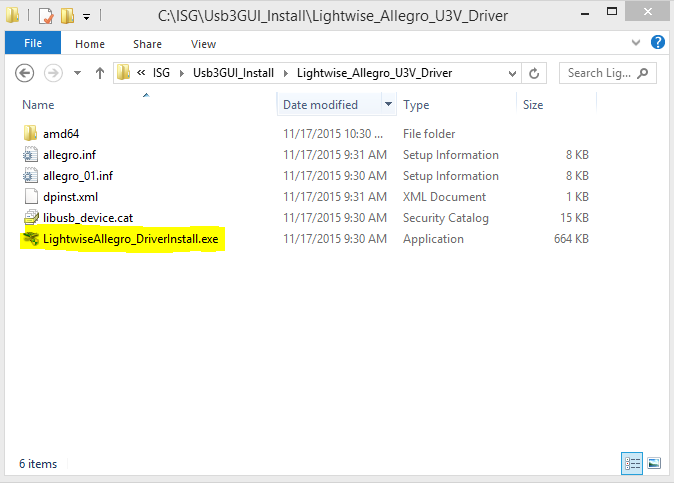
Run the Driverinstall application


Installation is Complete
After the software installation is complete, the camera can be plugged in. The device manager should now show the camera’s association to the WinUSB driver; however this may take a few minutes when the camera is connected for the first time.
